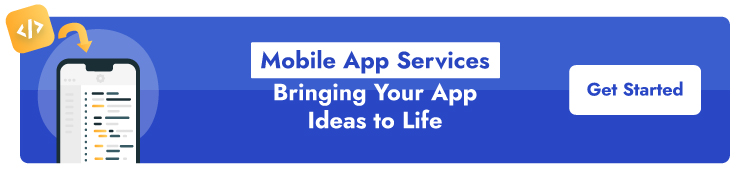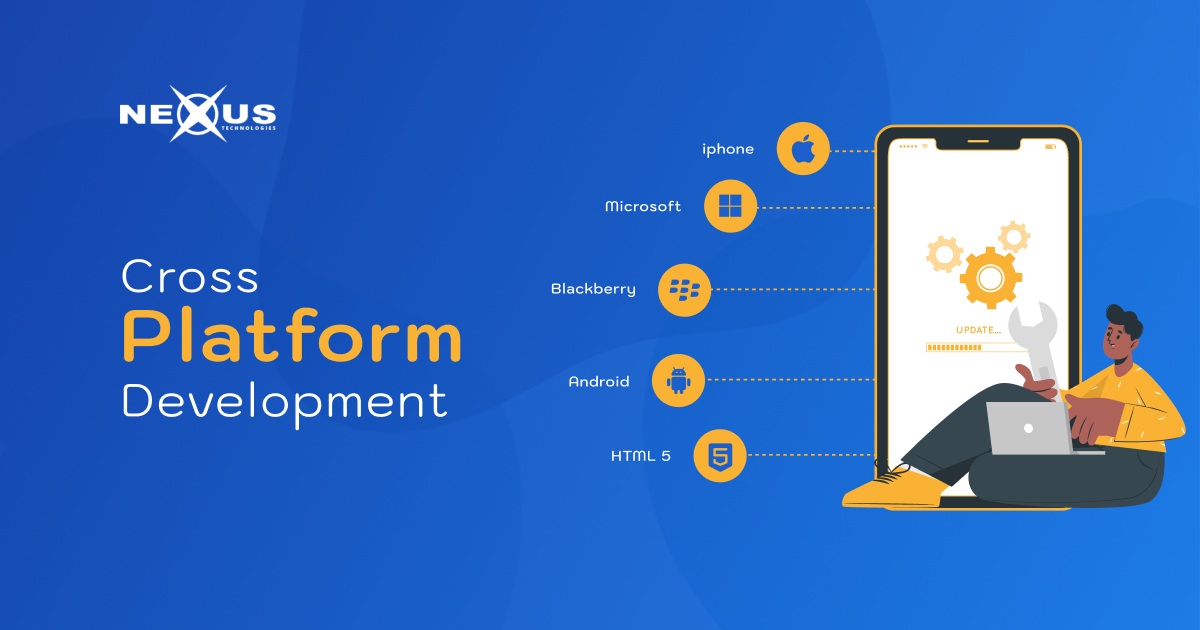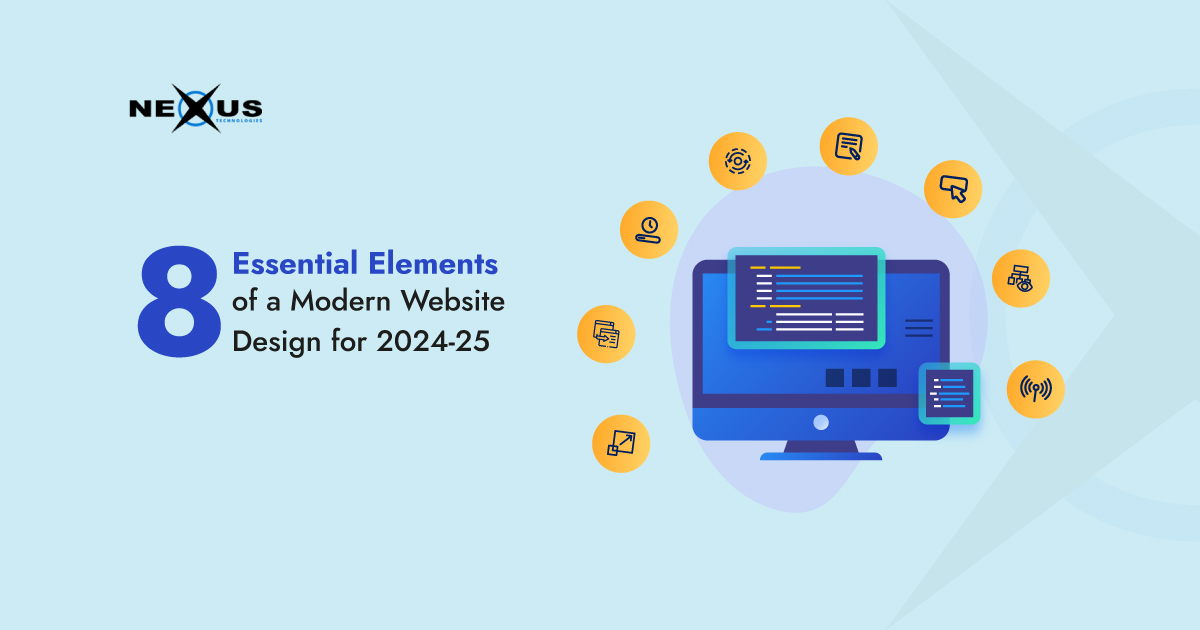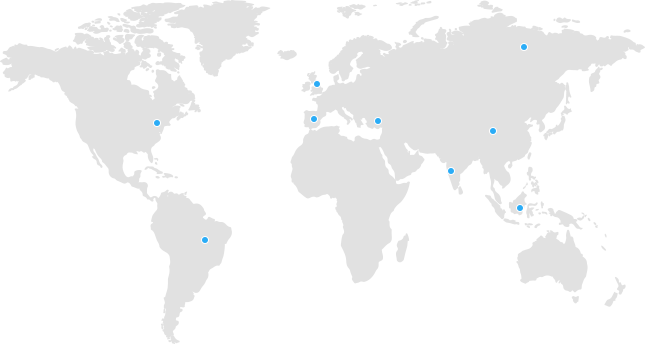Android app development is a booming field, offering developers countless opportunities to build engaging and functional applications. Whether you’re looking to create a mobile game, productivity tool, or an e-commerce app, this guide will help you understand the essential steps and best practices for developing Android applications.
1. Why Choose Android for App Development?
- Market Dominance: Android holds a significant share of the global mobile market.
- Open-Source Ecosystem: The Android platform allows more freedom compared to iOS.
- Wide Device Range: Apps can run on smartphones, tablets, TVs, and wearables.
- Google Play Store: Easy access to publish and distribute your app to a global audience.
2. Tools and Technologies You Need
To get started, you’ll need a few tools:
- Android Studio: Official Integrated Development Environment (IDE) for Android.
- Java or Kotlin: Programming languages used for Android development.
- Android SDK (Software Development Kit): Essential libraries and tools to build Android apps.
- Gradle: Build automation tool integrated with Android Studio.
- Emulator or Physical Device: To test your apps during development.
3. Key Steps in Android App Development
Step 1: Set Up Your Development Environment
- Install Android Studio from the official website.
- Configure the Android SDK and create a new project.
- Choose Kotlin (recommended) or Java as your programming language.
Step 2: Plan Your App
- Identify your app’s target audience and features.
- Sketch wireframes and design the user interface.
- Create an MVP (Minimum Viable Product) to test the core functionality first.
Step 3: Develop the Frontend and Backend
- Frontend Development: Design the UI using XML layouts.
- Backend Development: Write the logic in Kotlin or Java.
- Use Room Database or SQLite for local storage, or Firebase for cloud-based solutions.
Step 4: Test the Application
- Use Android’s Emulator to simulate various devices.
- Test on physical devices to ensure compatibility across screen sizes and performance.
- Perform unit tests and UI tests using tools like Espresso or JUnit.
Step 5: Optimize and Debug
- Use Android Profiler to identify performance bottlenecks.
- Minimize app size by compressing resources and using ProGuard.
Step 6: Publish on the Google Play Store
- Create an account on Google Play Console.
- Prepare app descriptions, screenshots, and icons.
- Submit the APK or AAB file for review.
4. Best Practices for Android App Development
- Follow Material Design Guidelines: Google’s design principles ensure a consistent look and feel.
- Use MVVM Architecture: Model-View-ViewModel separates concerns and makes your code maintainable.
- Handle Permissions Carefully: Use runtime permissions for sensitive features like camera and location.
- Optimize for Different Devices: Ensure your app works across various screen sizes and Android versions.
- Implement Offline Mode: Store critical data locally to ensure the app works without internet access.
5. Tools and Libraries to Enhance Development
- Retrofit: Simplifies networking and API calls.
- Glide/Picasso: For efficient image loading and caching.
- Firebase: Real-time database, authentication, and push notifications.
- Jetpack Compose: A modern toolkit for building native UIs.
- Lottie: Use animations to enhance UI/UX.
6. Common Challenges in Android App Development
- Fragmentation: Android runs on multiple devices with different screen sizes and versions.
- Memory Management: Poor memory management can cause app crashes.
- App Size Constraints: Keep your app lightweight to improve performance.
- Security Issues: Ensure data encryption and secure APIs to avoid vulnerabilities.
7. Future Trends in Android App Development
- AI and Machine Learning: Integrating AI-based features like chatbots and voice assistants.
- 5G Technology: Faster networks will enable new app functionalities.
- Wearables and IoT: Support for smart devices is growing with Android.
- Augmented Reality (AR): Tools like ARCore are making it easier to build AR apps.
- Flutter Integration: Some developers use Flutter for cross-platform solutions alongside native development.
8. Monetizing Your Android App
- Freemium Model: Offer a free version with premium upgrades.
- In-App Purchases: Sell virtual goods, subscriptions, or content.
- Advertisements: Integrate ads using Google AdMob or other networks.
- Paid Apps: Charge users a one-time fee for downloading your app.
Conclusion
Android app development offers endless opportunities for developers and businesses alike. With the right tools, planning, and best practices, you can build robust applications that engage users and deliver value. Whether you’re starting from scratch or improving an existing app, staying up-to-date with the latest technologies and trends will keep you ahead in the competitive app market.
Looking to bring your app idea to life? Let our expert developers help you create the perfect Android solution for your business!